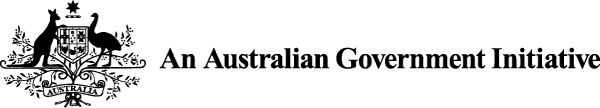The Australian Capital Territory has an estimated 452,000 Facebook users, 225,000 1local Instagram users, not to mention those who use Twitter and Snapchat, the list goes on. It’s no surprise around 61% of Canberrans check their social media accounts every day to see the latest posts and pictures.
But for social media users who haven’t taken the time to make sure their online security is as secure, the information and imagery shared can be an open invitation for a criminal waiting to strike – especially when a user updates his or her followers about their next getaway.
To make the most of the October long weekend, Crime Stoppers ACT has provided seven handy hints to help the local community enjoy their time online when on holidays without compromising their home’s security.
Open house invitation
There are plenty of apps that allow users to display their location. Beware this can also update other people about your whereabouts, the fact you’re not at home and won’t be back anytime soon. Protect yourself by turning off the GPS functionality on your smartphone, iPad or tablet when you’re not using them.
Check your privacy settings
Apps and social media privacy settings can change from time to time, and sometimes without warning so – before you head off – check your settings to make sure you don’t share your private information with unwelcome eyes.
1. Log out before heading out
We recommend logging out of any personal accounts on your home computer before going away. If someone manages to enter your home computer, chances are they will access your personal information and social media accounts.
2. Beware the fake friend
Life should not be about the number of likes, shares and followers you have – which is why you need to be careful not to accept people who you don’t genuinely know. Not everyone has good intentions, someone you meet virtually through a social media friend could use the information you share online to track down your home address and take what isn’t theirs.
3. Two-Factor Authentication
Users should consider enabling a two-factor authentication on their social media platforms. This will prevent anyone who might have your password from accessing your accounts. When someone enters your password, the social platform will recognise the new device and send your phone a notification allowing you to disable it.
4. Remember less is more
Users should restrict the amount of personal information they share online – especially details like home or work addresses, phone numbers and any other personal information which could be used to target you. Consider removing GPS coordinates from any pictures you post. Remember, it’s never a good idea to post a picture of your passport or boarding pass – even if you are super excited.
5. Don’t forget the basics
A few basic security precautions around the home as part of your holiday getaway preparations can go a long way towards keeping thieves at bay and your property protected. Take time to double-check windows and doors are locked, make sure sheds, garage doors and side gates are also secure. If you have a security system or sensor lights, ensure they are turned on. Hide spare keys, cancel the newspaper delivery and ask a trusted friend or neighbour to keep an eye on your place and empty the letterbox until you get back.